We are delighted that our two Jacksonville hometown credit unions have come together to serve our members and our community. We are committed to providing you with best-in-class products and services to help you reach your financial goals.
Personal Banking & Lending
PERSONAL ACCOUNT OPTIONS DESIGNED TO PROTECT YOU, YOUR FAMILY, & YOUR FINANCES
Become A Member
We provide truly personalized, one-to-one service and assistance for all members
Business Banking & Lending
BUSINESS ACCOUNT OPTIONS DESIGNED TO PROTECT YOUR BUSINESS & YOUR EMPLOYEES
121 FINANCIAL + VYSTAR MERGER UPDATES
Effective March 1, 2024, 121 Financial Credit Union is operating as a division of VyStar Credit Union.
WE’RE HERE TO HELP MAKE YOUR MONEY MOVES SMARTER, NOT HARDER.
How Can We Help You Reach Your Goals Today?
Choose selections from the drop-down areas below.

What Is the Impact of Inflation on Personal Finances & How to Protect Them
Are you feeling the financial squeeze lately? It’s not just you; the impact of inflation on personal finances is real, silently chipping away at your money’s mojo—But there is no need to […]